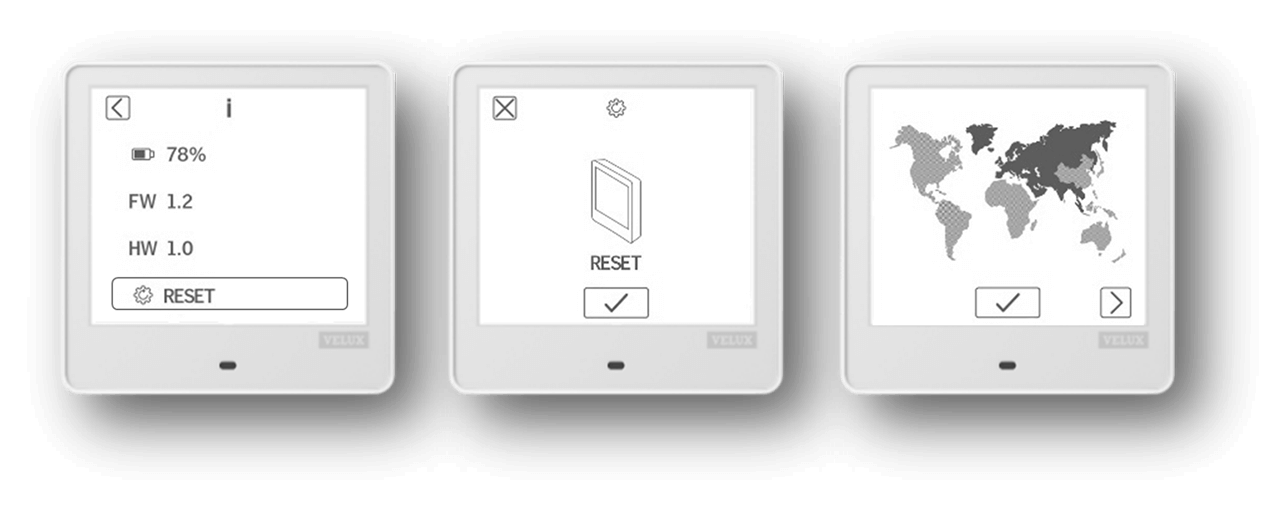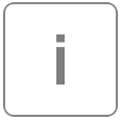
This article shows how to reset your VELUX Touch and how to check the battery level, software version and hardware version.
Get technical information on your VELUX Touch, or perform a factory reset to clear all information stored. Please follow the steps described below:
On your VELUX Touch
Read the information on current battery level and software (FW) and hardware (HW) versions.
Factory reset
If you want to clear all information stored in your VELUX Touch and return to the default settings, you can easily reset the control.
Tap the RESET button, and confirm product reset.
Your control will now reset and be ready for a new installation.